Renaming Your Site
Once you have a site deployed, you may notice that Netlify has created a randomised .netlify.app URL to access it.
You may want to change this to a “friendlier” URL so that it is easier to remember and share. We also ask you to change the URL of sites you create for coursework, so that it is easier for volunteers to find your site and give feedback. See website naming conventions for rules to name your site.
First: log into Netlify using GitHub
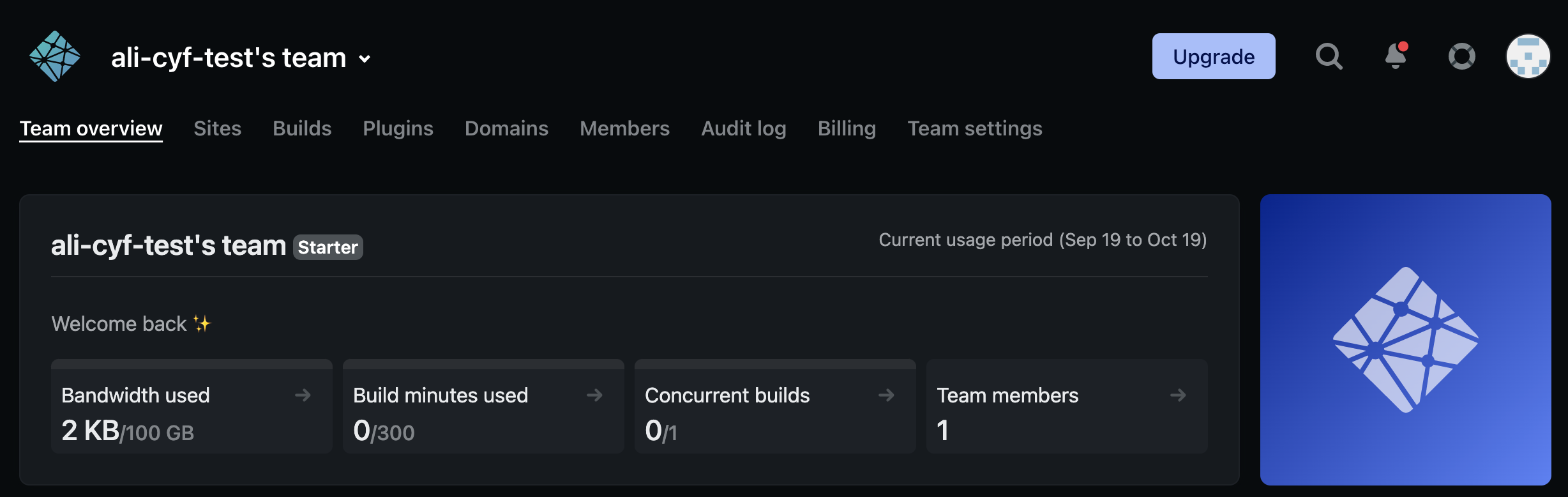
On your Netlify dashboard, click ‘Sites’ in the top navigation 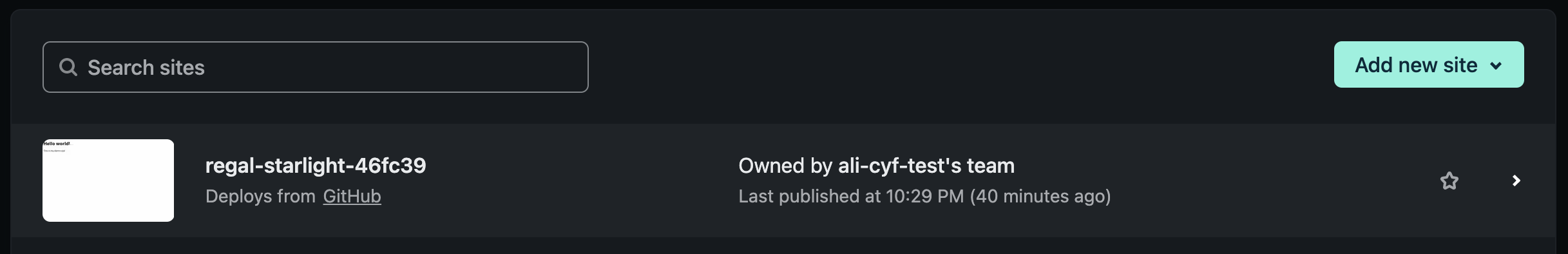
Click on the site that you want to rename in the list of all of your sites 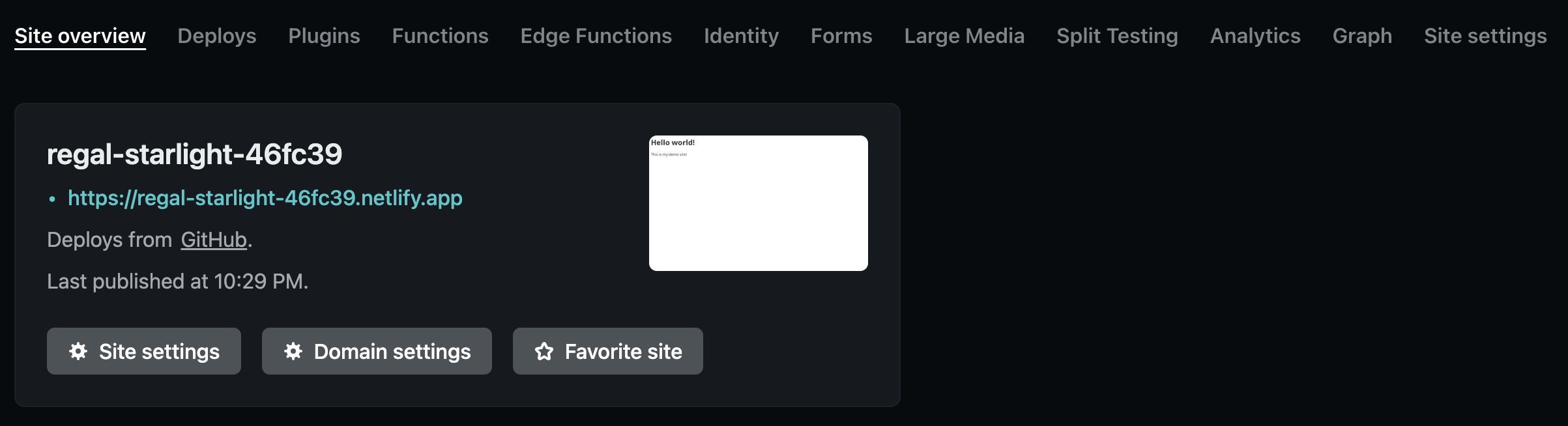
On the site overview page, click on ‘Site settings’ 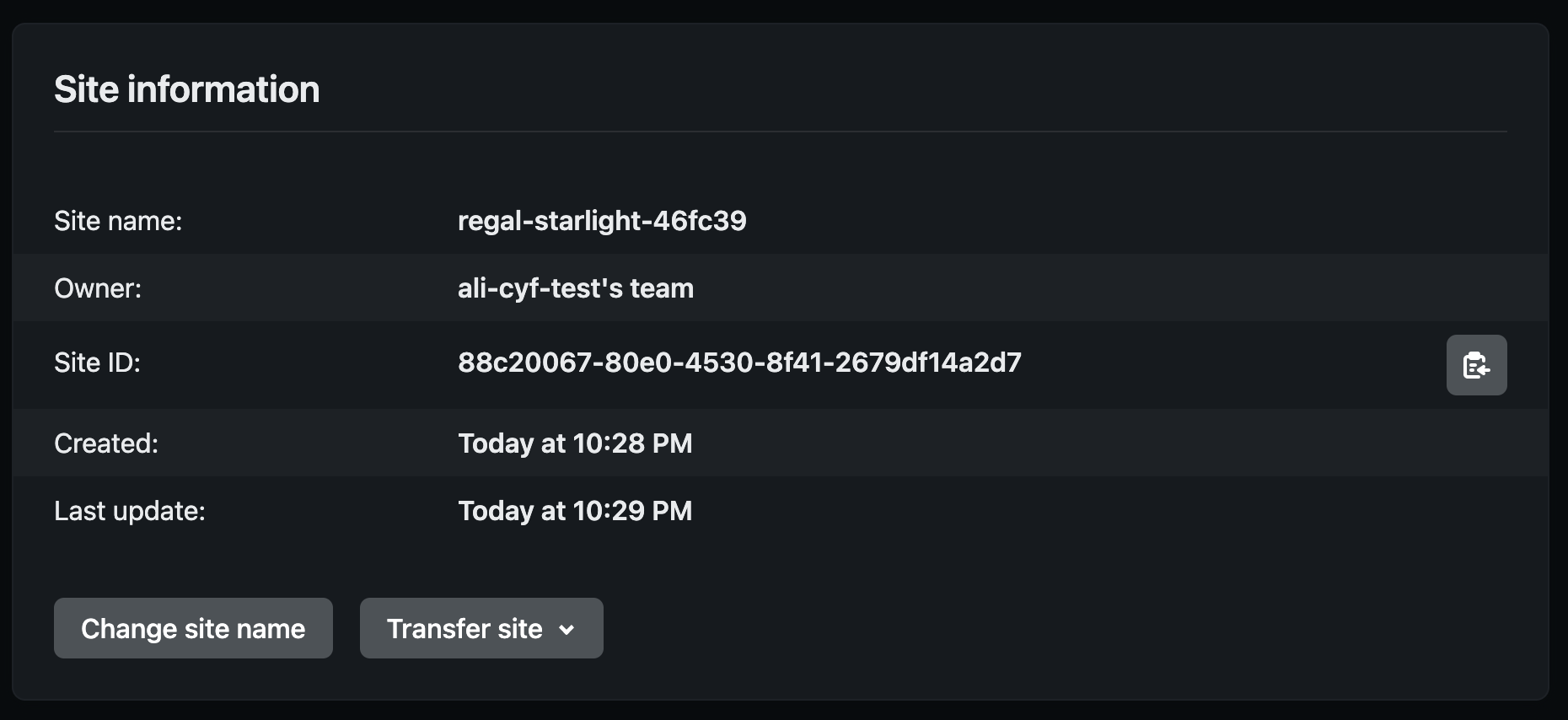
Scroll down to the ‘Site information’ section and click ‘Change site name’ 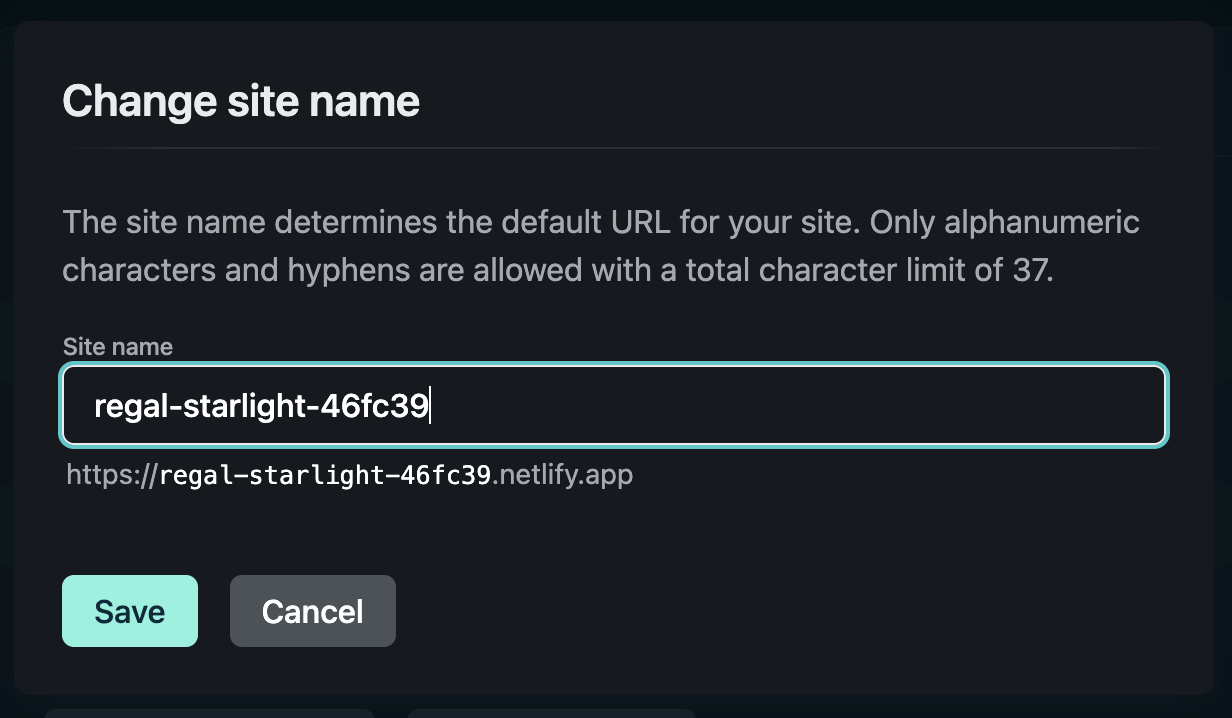
Enter the new name for your site and click ‘Save’
Done
Your site should now be renamed! If you scroll to the top, the URL should be NEW_NAME.netlify.app. Try clicking to make sure that the URL still works.